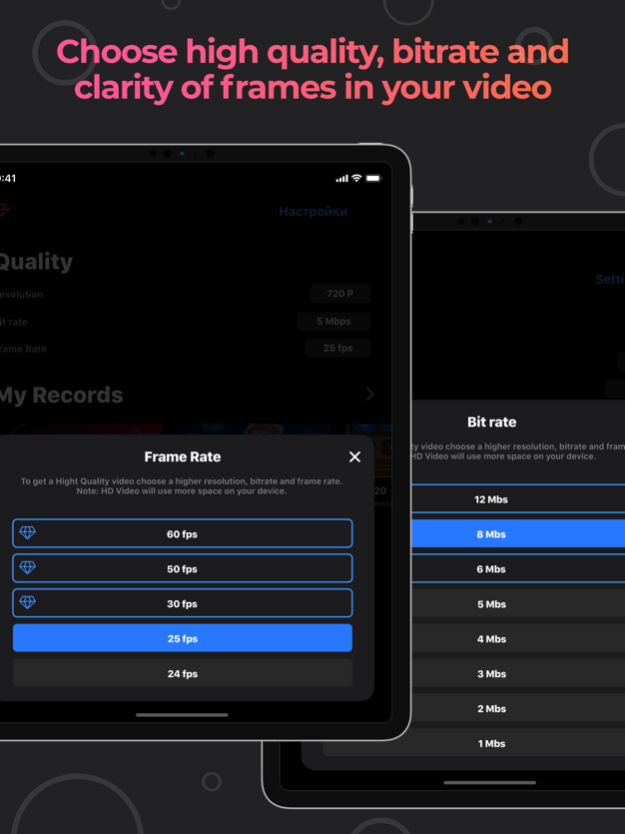Screen Recorder - StartRec 2.8
Free Version
Publisher Description
Using the StartRec app you can record the screen of your device with sound. Also you can capture your reaction using the Face Cam function and easily edit your video files.
StartRec is compatible with all iPhone / iPad devices with iOS 11 and above.
Features that our app provides:
- Unlimited screen recording time as your device allows.
- Use microphone when recording video.
- Resolution when shooting video: HD-1080P, HD-720P, 480P, 360P.
- Frame rate when shooting video: 60 frames per second, 50 frames per second, 30 frames per second, 25 frames per second, 24 frames per second.
-Transmission rate when shooting video: 12 MB, 8 MB, 6 MB, 5 MB, 4 MB, 3 MB, 2 MB, 1 MB.
- In any of your videos, add Face Cam reaction.
- Edit the position and size of the Face Cam reaction.
- Add videos from your gallery to insert your Face Cam reaction.
- Increase your playback speed: Normal 1.00x, Low 0.20x and Height 4.00x.
- Size your video for different purposes: 1: 1 4: 5 16:18 16: 9 9:16 5.5 '' 5.8 '' 3: 4 4: 3 2: 3 3: 22: 1 1: 2.
- Color palette.
- A large number of fonts.
- Unlimited amount of text insertion.
- 20 filters.
- Rotate the video in different directions.
- Flip video.
- Change the background in different colors of the palette.
- Share.
- Save video to camera roll.
- Add video from camera roll for editing.
Upgrade to premium version to get unlimited full access to all premium features! The subscription plan is renewing automatically but you can cancel it at any time.
Get StartRec Premium and enjoy:
- Remove All Ads
- Unlimited Recording Time.
- Full Access to all the App Features.
- Face Cam feature.
* StartRec provides 2 subscription plans. The subscription plans are renewing automatically but you can cancel them at any time.
* The weekly plan costs $4.99 / Week. (This is an old plan and it is not used any more. Only users who subscribed to it from the previous versions of the app can still use it)
* Subscription payments will be charged to your iTunes account at confirmation of your purchase and upon commencement of each renewal term. Subscription will automatically renew to a paid subscription. You can cancel your subscription the iTunes settings at least 24-hours before. The cancellation will take effect the day after the last day of the current subscription period and you will be downgraded to the free service. Account will be charged for renewal within 24-hours prior to the end of the current period, and identify the cost of the renewal. Subscriptions may be managed by the user and auto-renewal may be turned off by going to the user's Account Settings after purchase. You can cancel your subscription via this url: https://support.apple.com/en-us/HT202039
Please before using Screen Recorder - StartRec and subscribing to StartRec Premium read and accept our Privacy Policy and Terms of use. You can access them inside the app or on our website on links below:
Privacy Policy: https://sandersmason.github.io/privacy.html
Terms of usage: https://sandersmason.github.io/terms.html
If you need help or just want to leave a feedback please fell free to contact us on the website or email. We will be happy to read your reviews:
Email: sandersmason21@mail.ru
Our site page: https://sandersmason.github.io/
Apr 24, 2024
Version 2.8
New Great Update
- New feature: Overlays for FaceCam.
- Improved FaceCam Recording.
- Bug Fixes.
- Minor Improvements.
- UI/UX Improvements.
About Screen Recorder - StartRec
Screen Recorder - StartRec is a free app for iOS published in the Reference Tools list of apps, part of Education.
The company that develops Screen Recorder - StartRec is Ion Dobrioglo. The latest version released by its developer is 2.8.
To install Screen Recorder - StartRec on your iOS device, just click the green Continue To App button above to start the installation process. The app is listed on our website since 2024-04-24 and was downloaded 0 times. We have already checked if the download link is safe, however for your own protection we recommend that you scan the downloaded app with your antivirus. Your antivirus may detect the Screen Recorder - StartRec as malware if the download link is broken.
How to install Screen Recorder - StartRec on your iOS device:
- Click on the Continue To App button on our website. This will redirect you to the App Store.
- Once the Screen Recorder - StartRec is shown in the iTunes listing of your iOS device, you can start its download and installation. Tap on the GET button to the right of the app to start downloading it.
- If you are not logged-in the iOS appstore app, you'll be prompted for your your Apple ID and/or password.
- After Screen Recorder - StartRec is downloaded, you'll see an INSTALL button to the right. Tap on it to start the actual installation of the iOS app.
- Once installation is finished you can tap on the OPEN button to start it. Its icon will also be added to your device home screen.